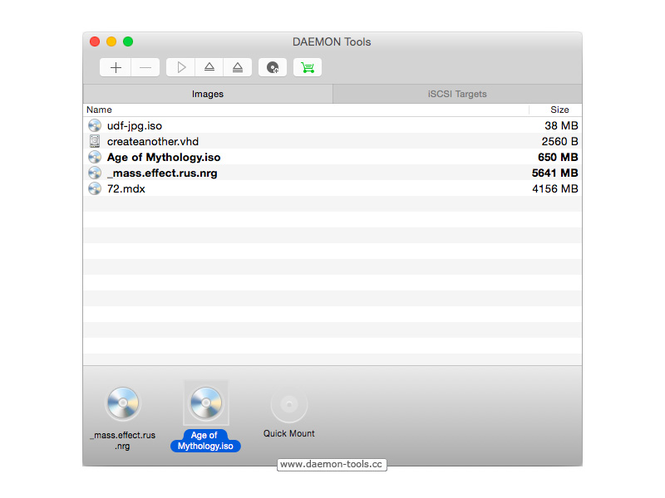DAEMON Tools for Mac 3.1
DAEMON Tools for Mac 3.1
First DAEMON Tools solution for mounting and creating CD/DVD/HDD disc images on Mac. Get basic DAEMON Tools features for free during 20 days. iSCSI Initiator - separately purchasable feature.
Last update
10 Aug. 2015
Licence
Free to try
OS Support
Mac
Downloads
Total: 494 | Last week: 0
Ranking
#69 in
Backup & Recovery
Publisher
Disc-soft Ltd
Screenshots of DAEMON Tools for Mac
DAEMON Tools for Mac Publisher's Description
First DAEMON Tools solution for mounting and creating CD/DVD/HDD disc images on Mac. Get basic DAEMON Tools for Mac features for free during 20 days.
Mount CD/DVD disc images
DAEMON Tools for Mac enables you to mount up to 4 CD/DVD/HDD disc images of the following disc formats: *.b5t, *.b6t, *.bwt, *.ccd, *.cdi, *.bin/*.cue, *.ape/*.cue, *.flac/*.cue, *.iso, *.isz, *.mds/*.mdf, *.mdx, *.nrg, *.pdi, *.dmg, *.vhd. Mac OS recognizes them just like real drives that you can access in Finder.
Assess available options
- Autostart allows to run DAEMON Tools for Mac automatically after user login.
- Remount gets back all image files previously mounted after DAEMON Tools for Mac start.
- History list tracks image files mounted recently, so you can get back to processed images any time you need.
- Support of system hotkeys for mounting and ejecting will ease and speed up your work.
Convenient main window
You can use the functions of DAEMON Tools for Mac both from the menu and the convenient application window. The window shows the mounted images and allows you to work with them. Also you can change the appearance of DAEMON Tools for Mac whatever you need and like, using Dock and status menu.
DAEMON Tools for Mac is available with separately purchasable outstanding handy feature - iSCSI Initiator.
Mount CD/DVD disc images
DAEMON Tools for Mac enables you to mount up to 4 CD/DVD/HDD disc images of the following disc formats: *.b5t, *.b6t, *.bwt, *.ccd, *.cdi, *.bin/*.cue, *.ape/*.cue, *.flac/*.cue, *.iso, *.isz, *.mds/*.mdf, *.mdx, *.nrg, *.pdi, *.dmg, *.vhd. Mac OS recognizes them just like real drives that you can access in Finder.
Assess available options
- Autostart allows to run DAEMON Tools for Mac automatically after user login.
- Remount gets back all image files previously mounted after DAEMON Tools for Mac start.
- History list tracks image files mounted recently, so you can get back to processed images any time you need.
- Support of system hotkeys for mounting and ejecting will ease and speed up your work.
Convenient main window
You can use the functions of DAEMON Tools for Mac both from the menu and the convenient application window. The window shows the mounted images and allows you to work with them. Also you can change the appearance of DAEMON Tools for Mac whatever you need and like, using Dock and status menu.
DAEMON Tools for Mac is available with separately purchasable outstanding handy feature - iSCSI Initiator.
What's New in Version 3.1 of DAEMON Tools for Mac
Create Audio CD images; Use more intuitive Images catalog; Check usability improvements; Enable Swedish and Ukrainian localization; Bugs fixed: Issues with modal windows; Minor bugs
Look for Similar Items by Category
Feedback
- If you need help or have a question, contact us
- Would you like to update this product info?
- Is there any feedback you would like to provide? Click here
Beta and Old versions
Popular Downloads
-
 Windows XP Service Pack 3
SP 3
Windows XP Service Pack 3
SP 3
-
 Iggle Pop
1.0
Iggle Pop
1.0
-
 Zuma Deluxe
1.0
Zuma Deluxe
1.0
-
 Minecraft
1.8.1
Minecraft
1.8.1
-
 Mozilla Firefox
108.0...
Mozilla Firefox
108.0...
-
 Antares Autotune VST
7.1.2...
Antares Autotune VST
7.1.2...
-
 WhatsApp Messenger
0.2.1880
WhatsApp Messenger
0.2.1880
-
 Adobe Photoshop Lightroom
5.6
Adobe Photoshop Lightroom
5.6
-
 Microsoft PowerPoint 2010
10.1.9
Microsoft PowerPoint 2010
10.1.9
-
 Age of Empires
1.3.1
Age of Empires
1.3.1
-
 Call of Duty 4: Modern Warfare
1.7.1
Call of Duty 4: Modern Warfare
1.7.1
-
 Adobe Illustrator
CC
Adobe Illustrator
CC
-
 Adobe Audition
CC
Adobe Audition
CC
-
 Outlook Express
5.0.6
Outlook Express
5.0.6
-
 Sylenth1
2.2
Sylenth1
2.2
-
 BitTorrent
7.4.3...
BitTorrent
7.4.3...
-
 Adobe Premiere Pro
14.3.0.38
Adobe Premiere Pro
14.3.0.38
-
 Windows Live Movie Maker
6.5
Windows Live Movie Maker
6.5
-
 Adobe After Effects
CS6
Adobe After Effects
CS6
-
 QQ International
3.1.1
QQ International
3.1.1